Companies use enterprise resource planning (ERP) software to unify their processes and connect each department. Without an ERP program, accounting, inventory, project management and workflow management would likely all be kept separate, making it difficult for one department to see what’s going on with the other and limiting communications between different business areas.
An ERP is also often much more cost-effective compared to having separate software programs for each department. The program eliminates redundancies and ensures compatibility.
Below, we’ll give a more in-depth look at what ERPs can do and why a cloud ERP is a wise business choice.
What Is a Cloud-Based ERP?
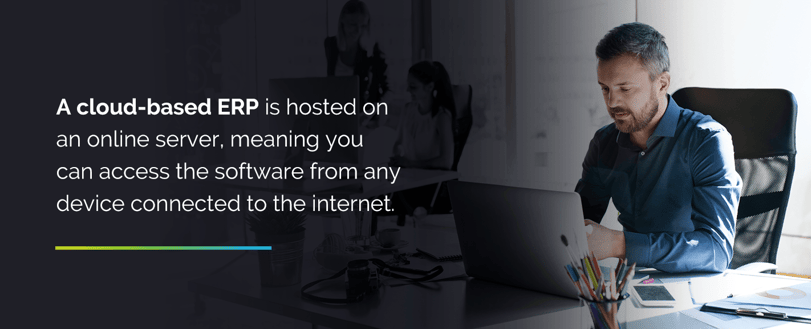
Two types of ERPs are available: cloud-based and on-premise. A cloud-based ERP is hosted on an online server, meaning you can access the software from any device connected to the internet. A cloud-based ERP is an example of software as a service (SaaS). Your company purchases a subscription to the ERP rather than a physical copy of the software itself. The software is hosted online. Any necessary updates occur automatically as long as your company’s subscription remains active.
Cloud ERP vs. On-Premise ERP: The Difference Between an On-Premise and a Cloud ERP
In contrast to a cloud-based ERP, an on-premise ERP lives on-site at the company. A business purchases the software upfront and installs it on computers or servers located in its offices. The company becomes responsible for maintaining the software, including purchasing updates as needed. There’s an upfront cost, as well as ongoing maintenance and upkeep costs.
If you subscribe to a cloud-based ERP, you pay a subscription fee, such as a monthly cost, rather than an upfront price. Updates happen automatically without your company paying extra for them.
One way to look at the difference between an on-premise ERP and a cloud ERP is to think of the distinction between buying and leasing something. When you purchase something, you own it for as long as you want to keep it. You can install it wherever, update it as you wish and delete it when you are ready. If you want to switch to a new product, you have to start over from scratch, paying an upfront cost again. If the platform introduces a new feature, you need to pay for it separately.
When you lease something, you have access to it for the terms of the lease, or even longer if you decide to renew. Once you stop paying the monthly fee, you lose access to the item. However, leasing enables you to switch to a new product or service more easily. You also get to take advantage of updates or improvements to the ERP without paying more or manually updating the program.
Other notable differences between a cloud ERP and an on-premise ERP include the time it takes to get the platform up and running and the personnel your company needs to manage the software. If you go the on-premise route, you’ll need to devote time to setting the platform up. Depending on your company’s size and your staff’s abilities, the setup process can be long and involved.
You might also need to hire people to manage the on-premise ERP and provide support and assistance, ensuring the platform operates as it should. With a cloud-based ERP, support and setup are included in the subscription fee.
Why Choose a Cloud ERP? Cloud ERP Benefits
Whether your company is looking for an ERP for the first time or wants to update to a more modern program, a cloud ERP has several advantages to help you meet these objectives. Explore a few cloud-based ERP benefits below:

1. Flexibility
Access to an on-premise ERP is limited to your office’s computers or your company’s headquarters. Since a cloud-based ERP lives online, you can access the software using any device with an internet connection. If you’re traveling for work, you can easily connect to your company’s software program using your laptop or tablet. If you’re at home and something work-related comes up that demands your immediate attention, you can log onto the ERP from your home computer.
The flexibility of a cloud-based ERP allows your company to have remote employees or hire people from all over. Since your team isn’t limited to working from a central location, they have more freedom to choose where to do their work and where to live. Increased flexibility also means your company has a larger pool of candidates to hire from.
2. Security
Your company is justifiably concerned about the safety and security of the information contained in its ERP. It’s vital that people outside your organization can’t access the information in your system. It’s also essential that only authorized employees can get access to certain areas of the ERP within your company.
Fortunately, cloud-based ERPs are secure, thanks to security measures implemented by the cloud infrastructure. For example, Amazon Web Services (AWS) provides a secure infrastructure that isolates each customer’s data. Each customer’s ERP exists in its own virtual private cloud, completely separate from the clouds of other software users.
Since a cloud-based ERP exists online, the company providing it can keep tabs on its status and health, providing quick updates and patches as soon as it detects vulnerabilities or other security issues.
3. Support
Ongoing customer support is usually part of the package when your company chooses a cloud-based ERP. Should you have an issue with implementing the ERP, someone from the company can walk you through the problem, helping you determine what the issue is and how to fix it. Customer support also includes providing regular fixes and updates to your software package.
When choosing an ERP, review the support offered by the platform. Ideally, someone from the customer support team will respond to your call or email within the same business day, if not within an hour or so. If you have an issue with the software, you must get it fixed sooner rather than later so your company can keep functioning.
4. Savings
On-premise ERPs often cost considerably more than cloud-based ERPs for a few reasons. You need to pay for the full cost of the software upfront. Your company also needs to purchase any required hardware to host the ERP and will most likely need to pay for a support package. This will offer assistance should you encounter any issues with the program. Companies using an on-premise ERP also typically need to hire IT employees to maintain the software.
With a cloud-based ERP, you pay a subscription fee for as long as you use the program. The monthly or annual cost of a cloud-based ERP is usually less than the initial expense of an on-premise program and notably less than the cost of hiring more staff. Your company can also deduct the cost of a cloud-based ERP from its taxable income each year, lowering its tax bill and saving money.
5. Scalability
You have plans for your company’s growth, and you want a software program that will easily grow with your organization. Cloud-based programs scale much more easily than on-premise ones. If you need to add more users to the program, you can quickly upgrade your subscription package. With an on-premise ERP, scaling often means purchasing a different software program or installing more hardware. The process is longer and more costly than adjusting the subscription to a cloud-based ERP.
A business that thrives is one that can pivot and grow quickly. Since a cloud-based ERP can keep up with your company, it’s the right choice for a business with major growth plans.

Why Switch to a Cloud ERP
A cloud-based ERP may be right for your business if you’re looking for a budget-friendly platform that will grow as your company does and offer the security and support your business needs. Multiview Cloud ERP is a comprehensive software program designed to give your business what it needs, from core accounting capabilities to business automation and insights. Learn more about how the program works by requesting a demo today.




